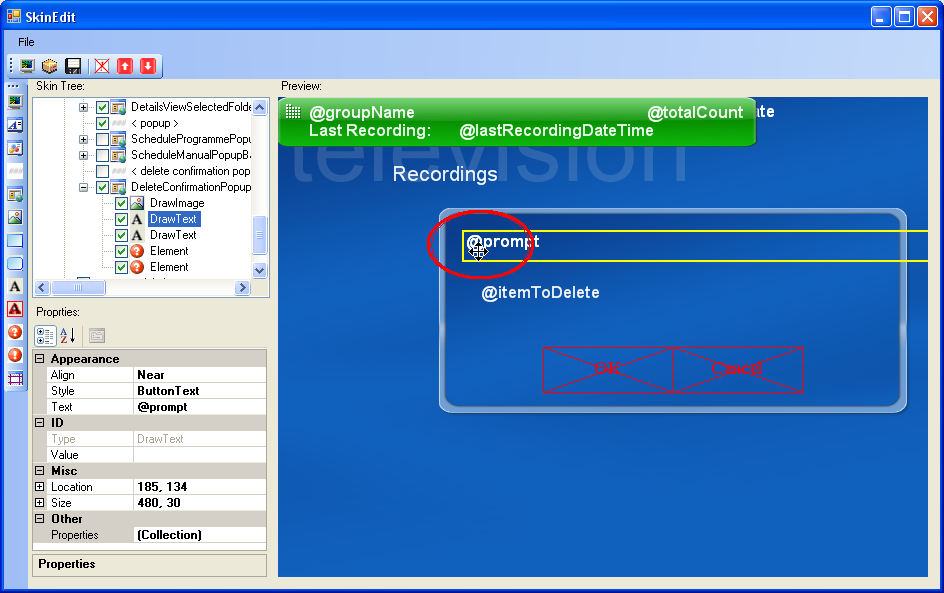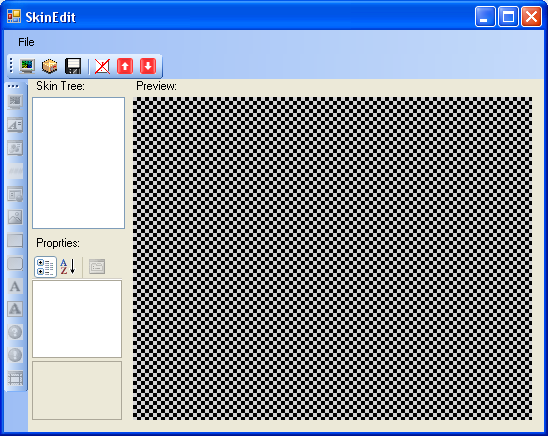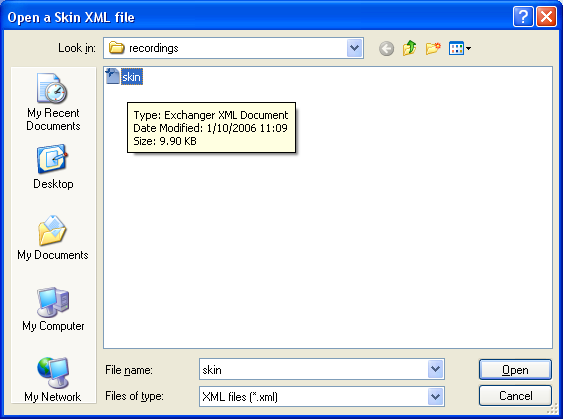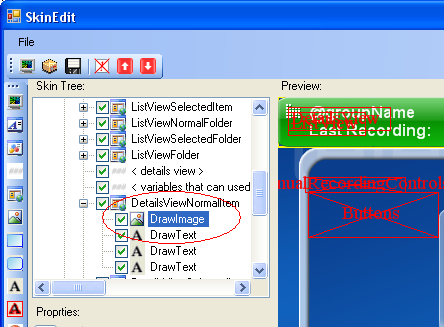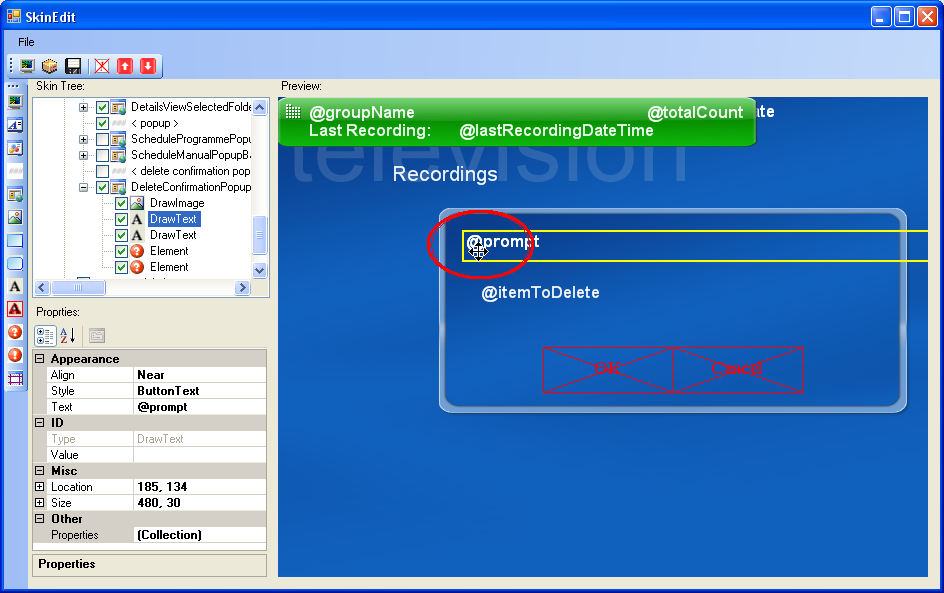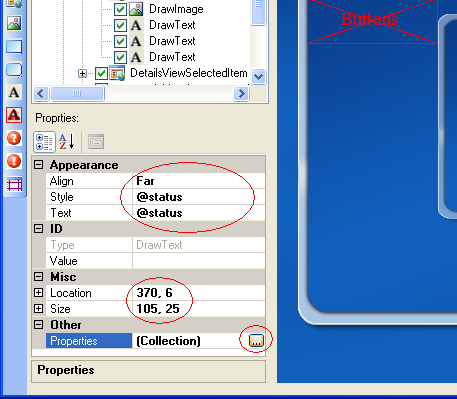SkinEdit
SkinEdit is a simple WYSIWYG (What You See is What You Get) Skin Editor for GBPVR Skins.
Features:
Elements types supported:
TextStyle
NamedColor
CompisiteImage
DrawImage
DrawRectangle
DrawRoundedRectangle
DrawText
DrawTextWithOutline (without normal text preview)
SpecialElement (with or without size & location attributes)
Element
Any other custom element are also supported but will be not displayed available on preview.
you can also add (and preserve) comments to the XML File. (using "XML Comment" element)
Change Elements size & position using mouse drag & drop operations.
Change the display order of elements.
Font selection from list of available fonts.
Color http://sourceforge.net/dbimage.php?id=71316"> include gradient color support.
Best effort Preview with elements hide/unhide option. (plugins unknown elements are previewed as a [X] shape)
Screenshots
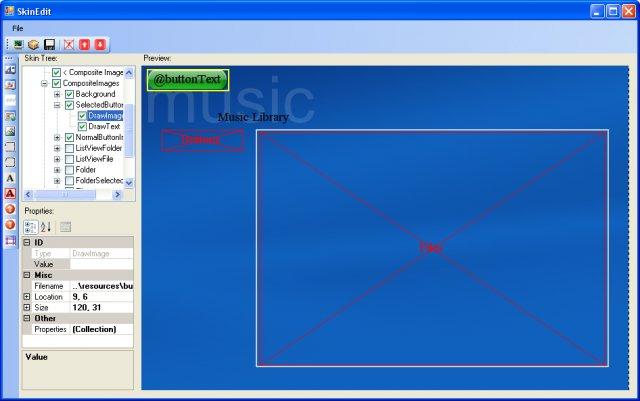
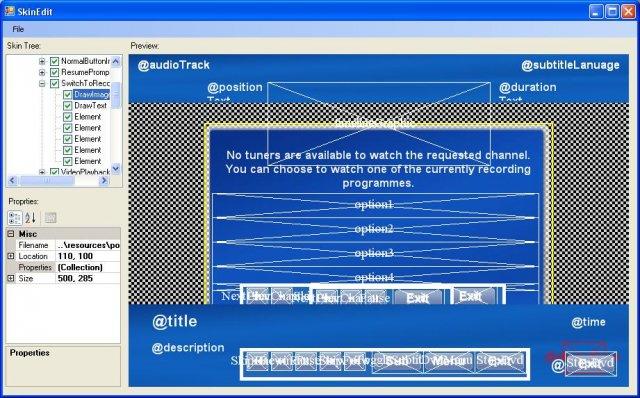
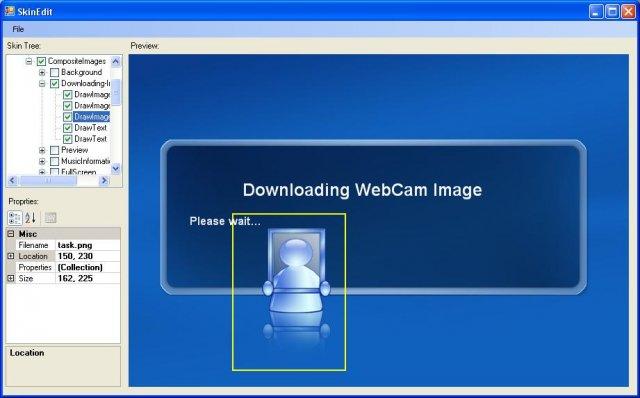
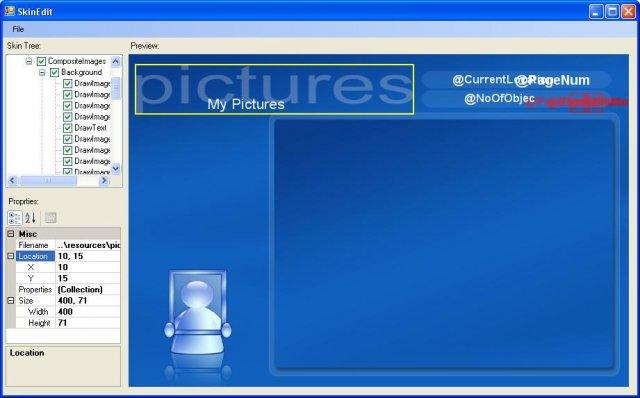
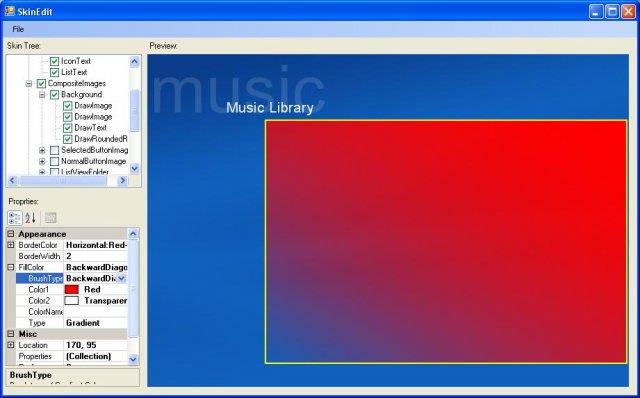
Usage:
Open a skin.xml file from Skin's directory.
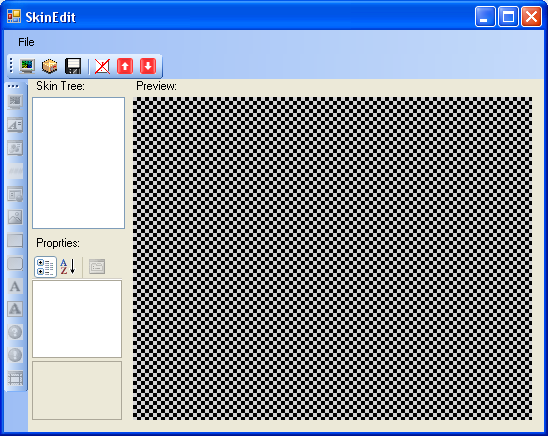
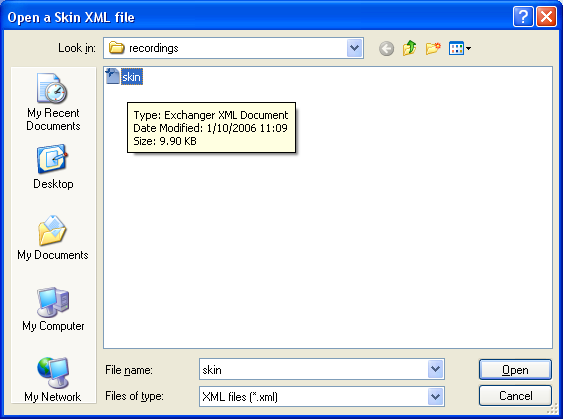 Locate the elements that you wanna change in the Tree View (top left corner).
Locate the elements that you wanna change in the Tree View (top left corner).
when you select an object a yellow rectangle will be displayed on the preview section. that rectangle marking the selected object.
you can hide/unhide objects by checking the box near their name.
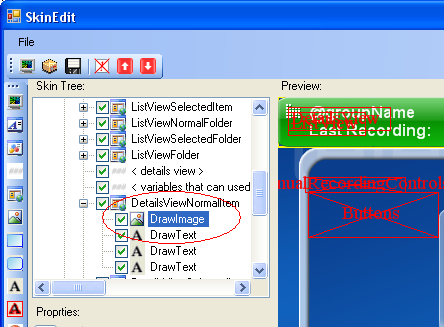 Change the values in the properties section (bottom left corner) or use the mouse to move and resize the object. (if possible)
Change the values in the properties section (bottom left corner) or use the mouse to move and resize the object. (if possible)
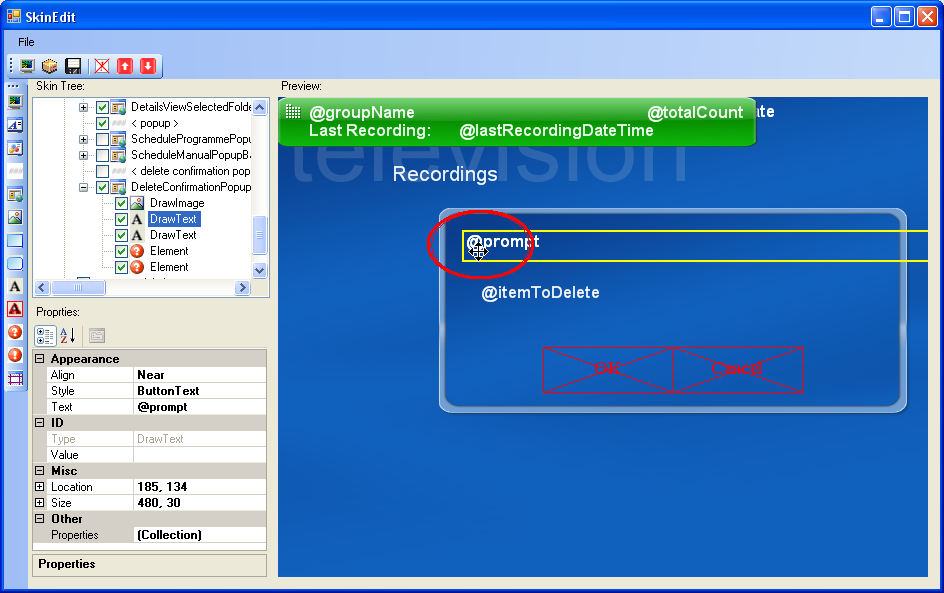
NOTE: if the element has custom properties (like "maxVisibleButtons" on "Buttons" special element in main_menu\skin.xml file) you can change those by clicking "Properties" button.
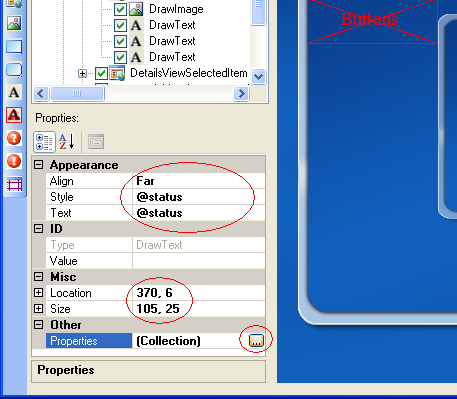 Save the modified skin. (it is recommened to create a backup of the original skin.xml file).
Save the modified skin. (it is recommened to create a backup of the original skin.xml file).
Download
Download Latest Release on SourceForge